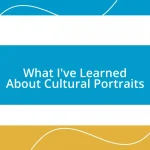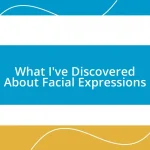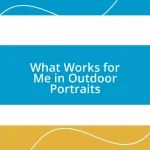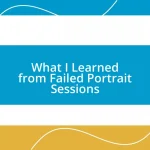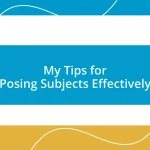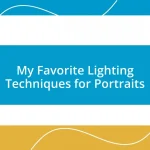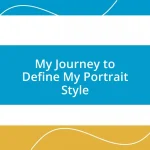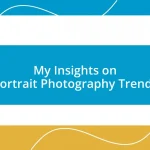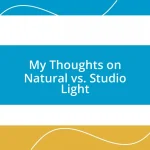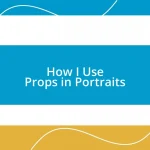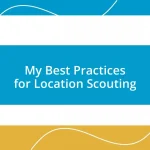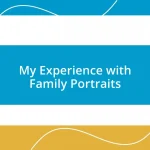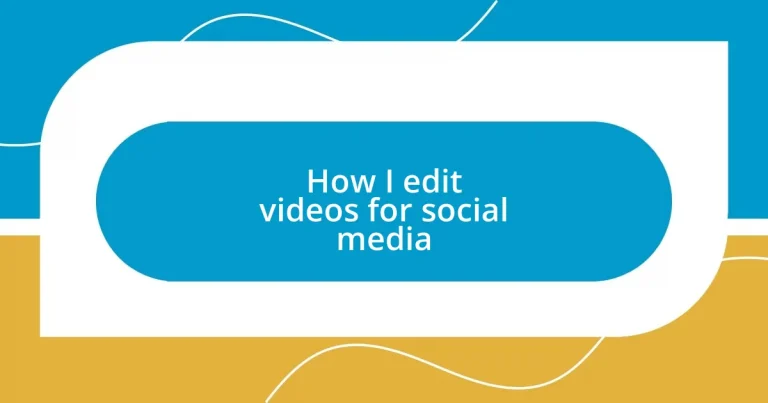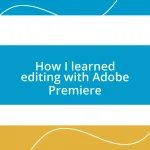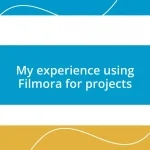Key takeaways:
- Define the primary goal of the video (educate, entertain, inspire) to guide editing choices and enhance viewer engagement.
- Organize video footage efficiently with clear folder structures and labeling for a smoother editing workflow and inspiration.
- Utilize dynamic cuts, sound quality, and engaging graphics to enhance viewer attention and emotional connection.
- Optimize videos for specific platforms by adjusting aspect ratios, video length, and incorporating captions and hashtags to boost reach and engagement.

Understanding social media video goals
When I create videos for social media, I always start by figuring out the primary goal of the content. Is it to educate, entertain, or inspire action? Each one serves a different purpose, and knowing this upfront shapes how I approach the editing process. It’s like having a compass that guides every decision I make, ensuring that my message resonates with viewers.
For instance, I once edited a series of educational videos for a local charity. My goal was to inform the audience about their mission while encouraging donations. I found that using compelling storytelling techniques, like highlighting personal testimonials, sparked an emotional connection. Have you ever watched a video that made you want to get involved? That’s the power of understanding your goals—the right emotional pull can drive engagement and action.
Another important layer is considering the platform you’re using. Different social media platforms have unique audiences with varying expectations. For example, when crafting content for Instagram, I focus on eye-catching visuals and quick, snappy messages. But on YouTube, I might delve deeper into subjects, knowing that the audience is ready for a longer, more immersive experience. Tailoring my approach based on these nuances has been a game-changer in achieving impactful video communication.

Importing and organizing video footage
Importing and organizing video footage is a crucial first step in the editing process. I’ve learned that how I structure my footage directly impacts the efficiency of my workflow. After downloading my clips, I take the time to create a clear folder system on my computer. It might seem tedious, but when I’m knee-deep in edits, having everything organized saves me from unnecessary chaos.
Here’s a simple way to organize your footage:
- Create main folders for project titles or themes.
- Subdivide into categories such as raw footage, audio, and graphics.
- Label clips with specific names and dates for easy identification.
- Use tags or color-coding for different types of content, like B-roll or interviews.
This organizational method not only keeps my projects tidy but helps trigger my creative ideas. I remember one particular project where I had dozens of clips to sift through; the organization helped me rediscover some golden moments that I would have otherwise overlooked. Having everything at my fingertips ignites inspiration, allowing me to easily experiment and find the perfect scenes that align with my content goals.
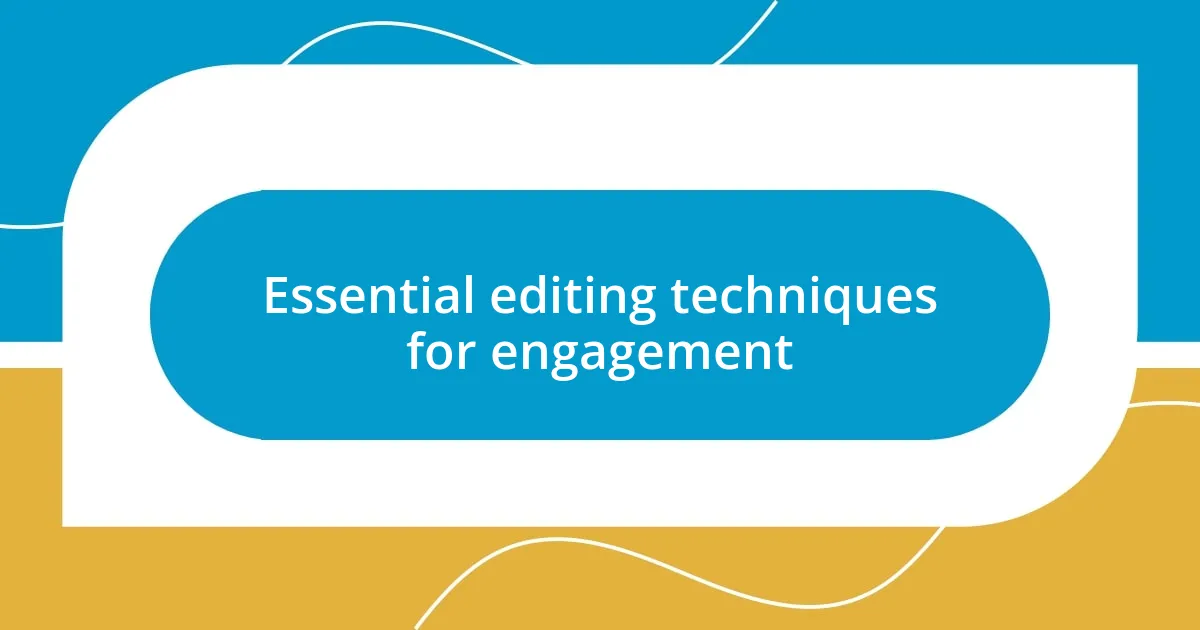
Essential editing techniques for engagement
When it comes to engagement, one technique that has always resonated with me is the use of dynamic cuts and transitions. I remember editing a travel vlog where I interspersed fast-paced transitions to match the upbeat music. This not only kept the viewers on their toes but also created a rhythm that made the content feel more alive. It’s amazing how a well-timed cut can infuse energy into a video and hold the viewer’s attention. Have you noticed how your eyes seem glued to the screen when the visuals change quickly? That’s no accident; it’s a deliberate strategy that enhances viewer engagement.
Another essential editing technique revolves around the importance of sound. To me, audio quality can make or break a video. While editing a promotional video for a local band, I spent considerable time fine-tuning the background music and sound effects. I highlighted specific beats to coincide with visual actions—a loud beat matched with a jump cut of the band performing. The result? An electrifying experience that had viewers feeling like they were at the concert themselves. Sound adds a layer of emotion and connection, which is vital in gripping your audience’s attention.
Lastly, adding captions and engaging graphics has proven to be a game-changer for me. I can’t tell you how many times I’ve watched videos where I couldn’t play the sound but still found myself fully engaged due to the on-screen text and animations. A while back, I edited a series of cooking videos that included vibrant graphics to emphasize key ingredients. This not only made the video visually appealing but also accessible for those watching without audio. It’s a simple yet powerful way to broaden your audience and elevate engagement.
| Technique | Description |
|---|---|
| Dynamic Cuts | Fast-paced transitions that create rhythm and keep viewers engaged. |
| Sound Quality | Using music and sound effects to enhance emotional connection and audience immersion. |
| Captions and Graphics | Incorporating text and visuals to make content accessible and visually appealing. |
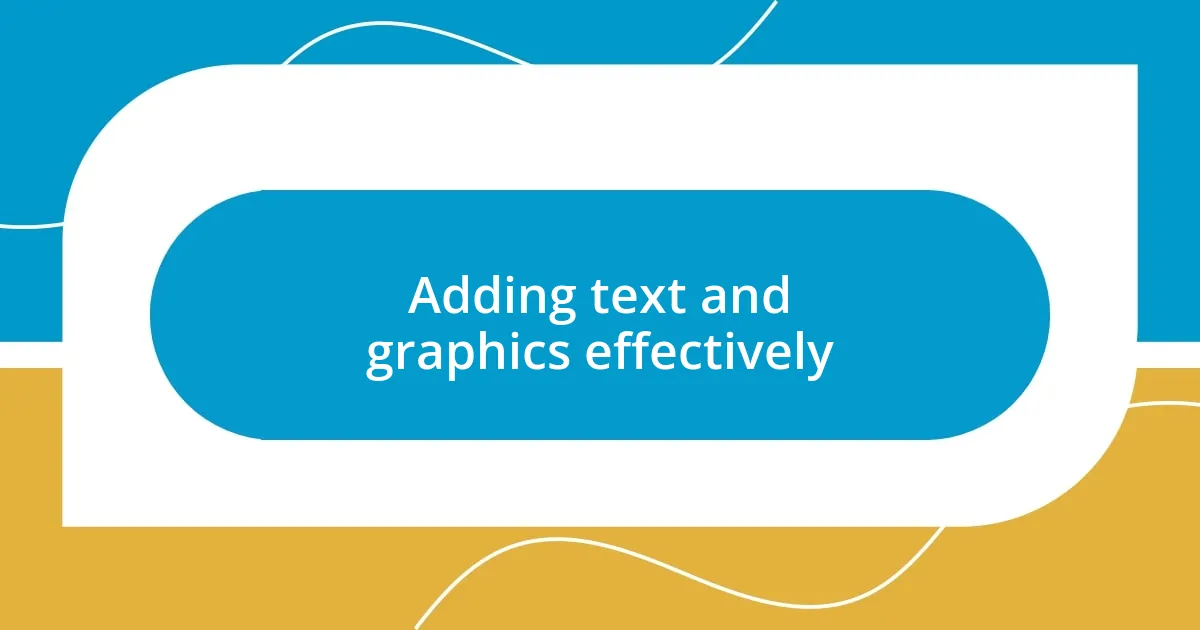
Adding text and graphics effectively
When adding text and graphics, I always consider how they can enhance my message without overwhelming it. One of my favorite techniques is using simple, bold fonts for captions that overlay action in my videos. I recall working on a social media campaign where I utilized a bright yellow font against darker backgrounds. The result was eye-catching and improved readability. This conscious choice made followers stop scrolling as they were drawn in by the visual contrast. Have you ever noticed how a captivating title can instantly grab your attention? That’s the magic of effective text placement.
I also find that incorporating graphics thoughtfully can elevate the storytelling. I once edited a mini-documentary where I included animated graphics to represent statistics being discussed. Not only did this clarify important information, but it also retained viewer interest. By blending visuals and text, I turned potentially dry facts into engaging elements of the narrative. I ask myself: how can I transform these pieces of information into visuals that resonate? Engaging the audience visually fosters a deeper connection to the content.
Color plays a crucial role in this mix, too. I’m always mindful of the emotional impact colors can have on a viewer’s experience. For a recent travel video, I carefully chose a warm color palette for the graphics to evoke feelings of joy and nostalgia. It’s fascinating how different hues can shift overall mood—I mean, have you seen how blue can create calmness, while red can evoke excitement? By understanding the emotional weight colors carry, I can better guide my audience’s feelings throughout the video.
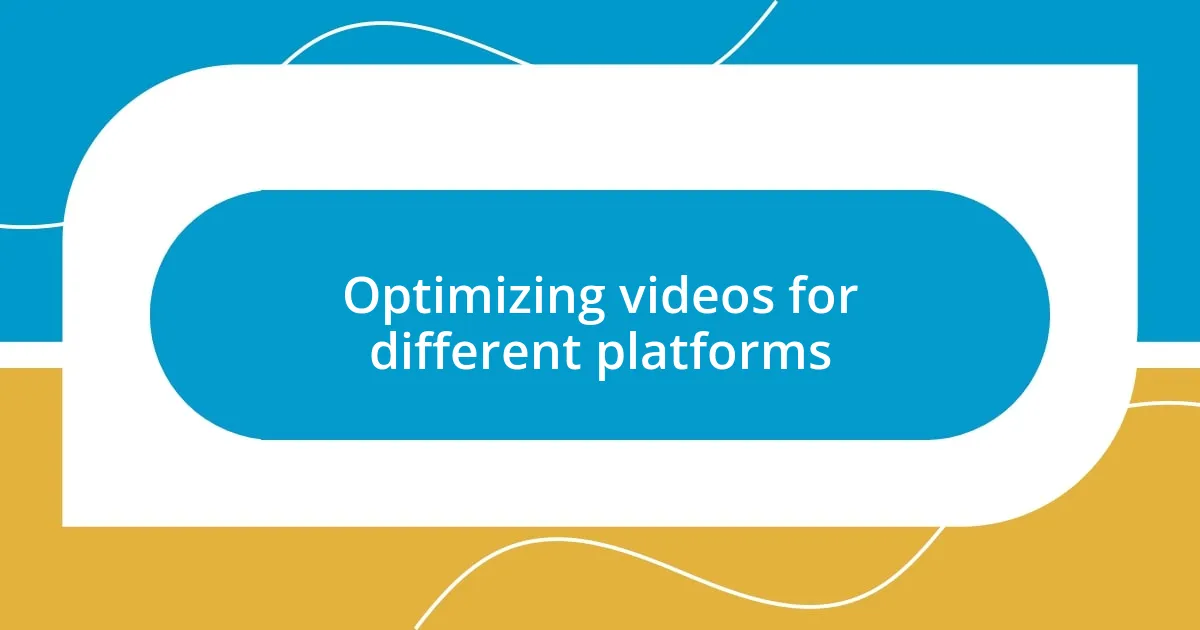
Optimizing videos for different platforms
When optimizing videos for different platforms, one of the first things I consider is the appropriate aspect ratio. Each platform has its specific dimensions; for instance, Instagram favors a square format while YouTube leans towards horizontal. I learned this the hard way when I posted a beautifully edited vlog that was cropped awkwardly on mobile devices. Imagine how disheartening it was to see that stunning work lose its impact just because I neglected to tailor the format! Adapting the video to the desired aspect ratio not only maintains its visual integrity but also enhances viewer experience significantly.
Another critical aspect is video length. Each platform has its own sweet spot for video duration. I’ve found that TikTok thrives on quick, snappy content—usually around 15 seconds—while longer platforms, like Facebook or YouTube, can handle videos of several minutes. I once created a tutorial for Instagram that was originally over two minutes long. I ended up trimming it down to just under 60 seconds, maintaining only the most essential points. The response was incredible! I realized that keeping the content focused and concise holds viewers’ attention much better, especially on fast-paced platforms. What have you found works best for your videos in terms of length?
Lastly, I can’t emphasize enough the role of captions and hashtags in optimizing reach. When I started using captions on my videos, I noticed a significant increase in engagement. I remember a time when I posted without them—my audience numbers were lackluster. Adding relevant hashtags helped categorize my content and reach new audiences, inviting more interaction. Have you ever tried scrolling through a video feed only to stop and watch something with bold captions? It’s a game-changer! Captions not only draw in viewers but also make your content accessible to a wider audience, proving that a little thought can go a long way in video optimization.