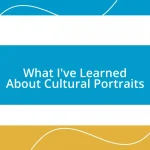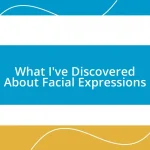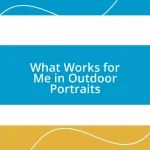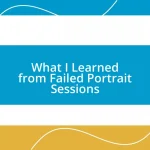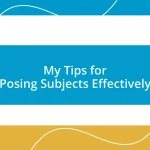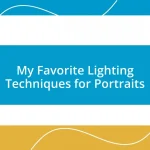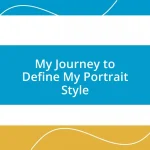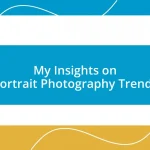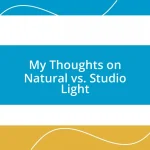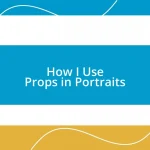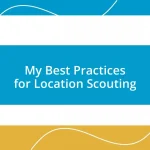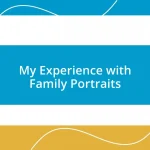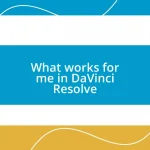Key takeaways:
- Corel VideoStudio features a user-friendly interface that makes video editing accessible for both beginners and experienced editors.
- Key highlights include multicam editing, 360-degree editing capabilities, motion tracking, and an extensive library of effects and transitions.
- The software also excels in audio editing with noise reduction, sound mixing, and audio waveform visualization, enhancing the overall editing experience.
- Exporting options are convenient, with direct uploads to social media platforms and batch processing for multiple projects, streamlining the workflow.
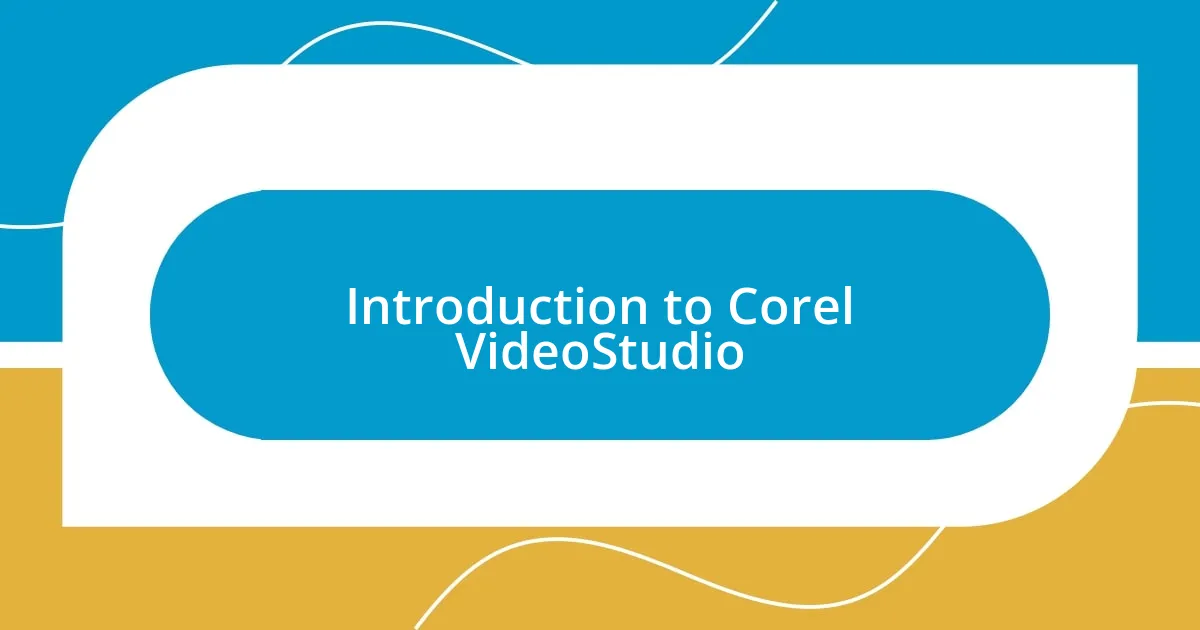
Introduction to Corel VideoStudio
Corel VideoStudio is a powerful video editing software that has really changed the way I approach my projects. When I first tried it out, I was amazed at how user-friendly the interface is, making it accessible for both beginners and seasoned editors alike. Have you ever felt overwhelmed by complicated editing tools? With VideoStudio, I felt like I could dive right in without a steep learning curve.
One feature that stands out to me is the extensive library of effects and transitions. The first time I incorporated a dynamic transition into my video, it truly elevated the overall production quality. It made me wonder—what would my videos look like with a little creative flair? I find myself constantly discovering new ways to enhance my storytelling, which keeps the editing process exciting.
As I explored the various options, I realized that the software offers powerful tools for customization, allowing each project to reflect my unique style. This sense of personalization made me feel more connected to my work. Have you experienced this too? Being able to add my creative touch makes all the difference between just editing and truly crafting a narrative.
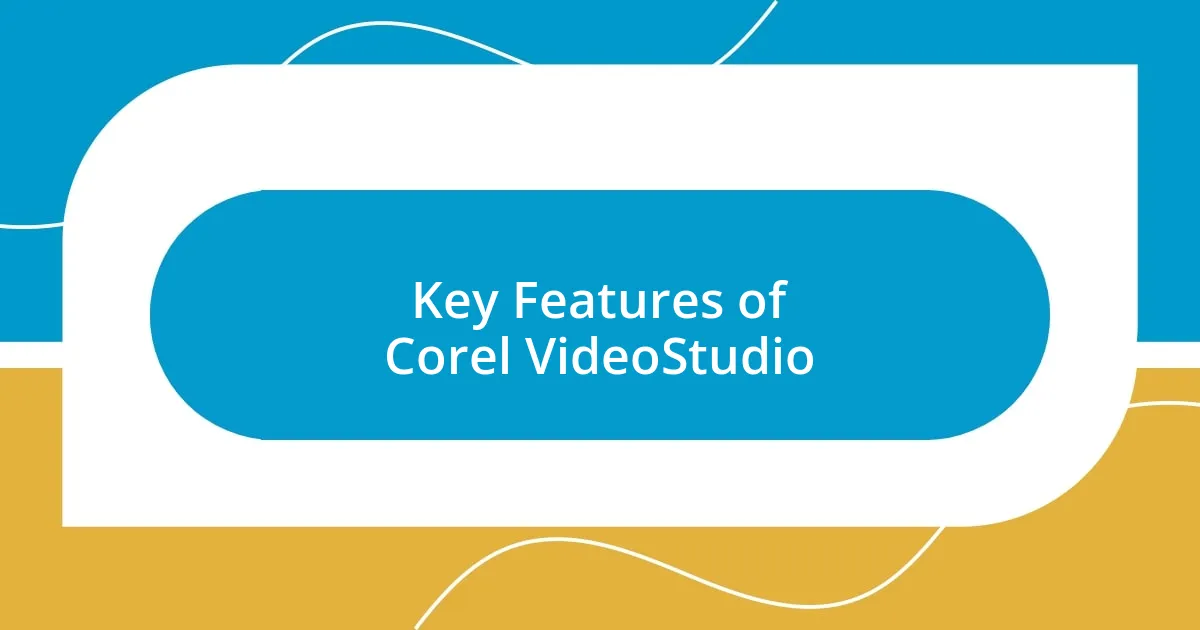
Key Features of Corel VideoStudio
When I think about the key features of Corel VideoStudio, one that immediately comes to mind is the multicam editing tool. I remember the first time I shot a family event from different angles. With this feature, I could seamlessly switch between the views, capturing the moments as they unfolded. It’s like being a director in my own little film, which adds an exciting dynamic to storytelling.
Another standout for me is the 360-degree video editing capabilities. I had a chance to edit some footage from a recent trip where I experimented with a 360 camera. The ability to track and blend footage into a cohesive story was fascinating. Here’s a brief list of features that I really appreciate:
- Intuitive interface, perfect for quick learning.
- Extensive library of effects and transitions to enhance creativity.
- Multicam editing, allowing for smooth scene switching.
- 360-degree video editing, perfect for immersive experiences.
- Motion tracking to keep subjects centered while the background shifts.
These features truly reflect my journey as an editor—making my projects not just easier but also much more enjoyable to create.
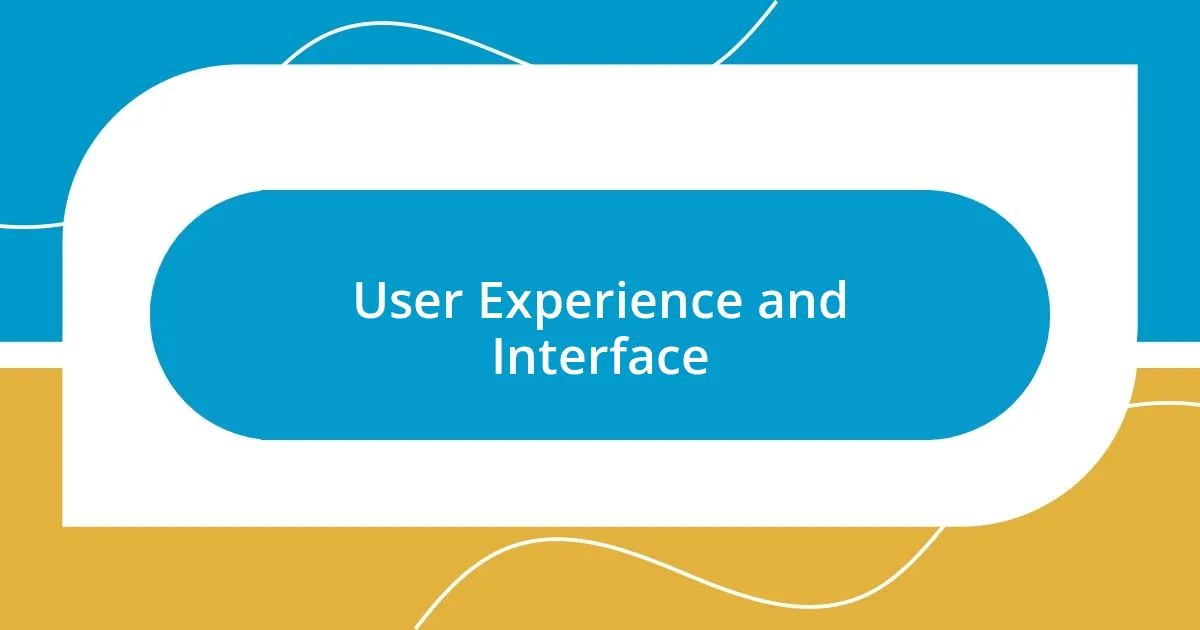
User Experience and Interface
When it comes to the user experience, Corel VideoStudio never fails to impress me. The layout is intuitive, which means I’ve spent less time searching for what I need and more time crafting my videos. I remember one late night, desperately trying to finish a project, and I was amazed by how quickly I navigated through the timeline and editing tools—it felt like second nature. Have you ever experienced that “aha!” moment when everything just clicks?
The interface design is refreshing, with vibrant colors and clean sections that separate different functionalities. I recall my first editing session; the color-coded categories made it easy to find the effects I wanted. This thoughtful design reduces stress and allows for a more enjoyable editing experience, which I truly value. I’ve found myself venturing into sections I previously overlooked simply because the interface invites exploration.
Additionally, I appreciate the responsive playback feature. It’s incredibly motivating to see changes in real-time without lag—especially when I’m tightening edits. I once had a clip that didn’t quite flow, and watching it in real-time helped me discover just the right moment to cut. It’s these details that transform the editing process from just a task into an enjoyable journey of creativity.
| Aspect | Corel VideoStudio |
|---|---|
| User-Friendliness | Highly intuitive interface for quick mastery |
| Design | Vibrant colors and clean sections reduce stress and enhance workflow |
| Real-Time Playback | Responsive feedback fosters creativity and speeds up the editing process |
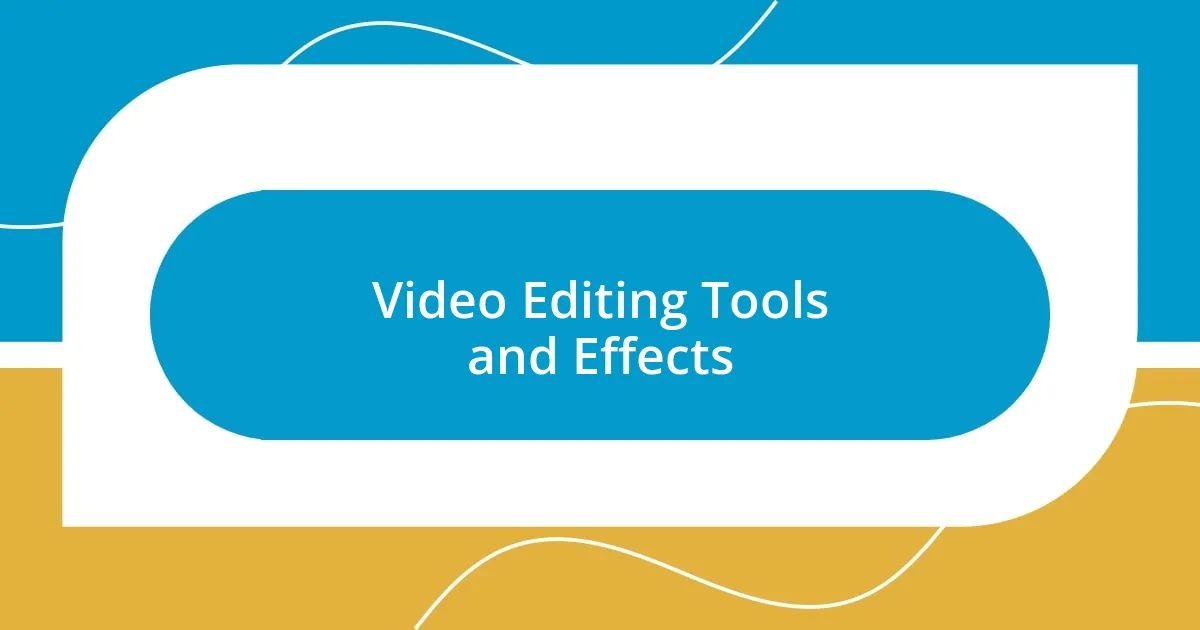
Video Editing Tools and Effects
The array of video editing tools in Corel VideoStudio truly stands out for me. The motion tracking feature is particularly impressive; I remember working on a fun project where I needed to follow a fast-moving subject. It felt almost magical how the software kept the focus on my daughter as she darted through the park, transforming simple clips into a dynamic chase scene. Have you ever tried to follow the action only to lose the moment? With motion tracking, I can capture the excitement without worrying about losing focus.
What I find equally striking is the vast library of effects and transitions. I love experimenting with different styles to elevate my videos. Recently, I added a stylish transition that not only felt seamless but also complemented the mood of my travel montage. There’s something satisfying about choosing the right effect; it’s like applying the perfect touch to a painting. Do you ever feel that thrill when everything comes together visually?
Another tool that enhanced my editing experience is the adjustment layer feature. This allows for a flexible editing process; I once had a scene with uneven lighting, and utilizing an adjustment layer meant I could tweak the look without affecting the entire clip. The ease with which you can make corrections inspires confidence in my creative decisions. Imagine the peace of mind that comes with knowing adjustments can be made without starting from scratch.

Audio Editing Capabilities
The audio editing capabilities in Corel VideoStudio have been a game-changer for me. I’ve always believed that sound is just as crucial as visuals in video editing, and the built-in audio tools precisely support this belief. During one project, I had the challenge of cutting out background noise from an outdoor interview. The noise reduction feature worked wonders; it felt like a weight lifted off my shoulders when I finally achieved that clear audio I was aiming for. Have you ever been frustrated trying to capture clean sound only to end up losing the moment?
I also appreciate the flexibility to add background music or voiceovers easily. The sound mixing options allow me to balance tracks effortlessly. I remember adding a heartfelt voiceover to my travel video; it elevated the emotional experience. The clarity with which I could adjust audio levels made it an enjoyable process rather than a chore. It really feels like I’m conducting a symphony when I’m fine-tuning each sound element to create the perfect auditory experience. How often do you get to create something that truly resonates?
Moreover, the ability to visualize audio waveforms has significantly enhanced my editing workflow. Having that visual representation helps me pinpoint exact moments where adjustments are necessary, making it easier to sync audio and video. I once edited a project where timing was critical for comedic effect, and the waveform visualization made aligning everything seamless. This feature not only boosts efficiency but also sparks creativity—allowing me to explore new audio dynamics that might have otherwise gone unnoticed.

Exporting and Sharing Options
Exporting and sharing options in Corel VideoStudio have significantly enhanced my experience as an editor. I vividly recall the first time I exported a video for social media; the variety of formats offered made it easy for me to choose the perfect one for my platform. Have you ever felt that thrill when everything comes together at the click of a button? I certainly did, knowing my efforts would reach an audience quickly and beautifully.
One feature that stands out is the ability to directly upload to platforms like YouTube and Vimeo. After completing a heartfelt video project about my family’s holiday, I was able to share it with my loved ones in just minutes. It’s a remarkable feeling to see your work recognized, especially when you can share it so seamlessly. I often wonder how much time we save today compared to the past, don’t you?
Furthermore, the batch processing option is a real time-saver when handling multiple projects. I remember working on several short clips for an event, and being able to queue them for export was a lifesaver. It allowed me to focus on my next project while knowing the previous ones were being processed efficiently. That kind of workflow not only boosts productivity but also adds a layer of comfort during busy editing periods. Isn’t it comforting to know that your hard work can pay off so efficiently?