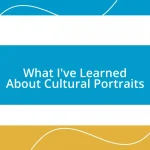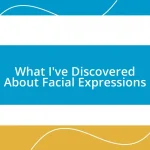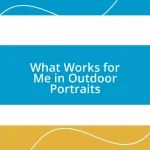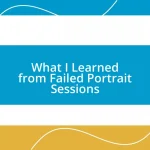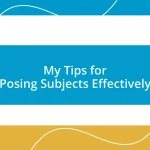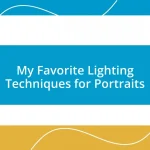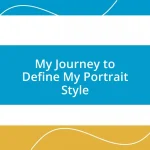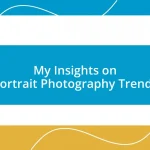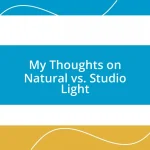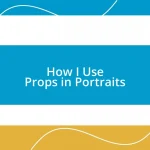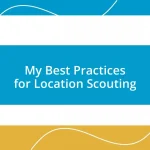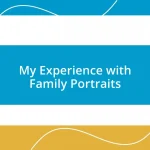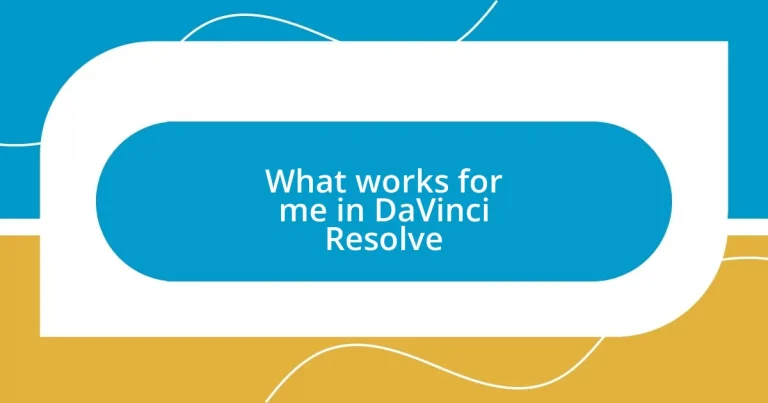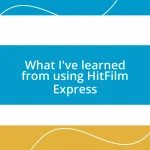Key takeaways:
- DaVinci Resolve offers a unified platform for video editing, color correction, visual effects, and audio post-production, simplifying the editing process.
- The user-friendly interface and powerful color grading capabilities enhance creativity and elevate storytelling through visual imagery.
- Implementing efficient workflows, such as organized media management and utilizing keyboard shortcuts, significantly speeds up the editing process.
- Attention to audio quality and proper exporting techniques are crucial for finalizing projects, ensuring a polished and professional final product.
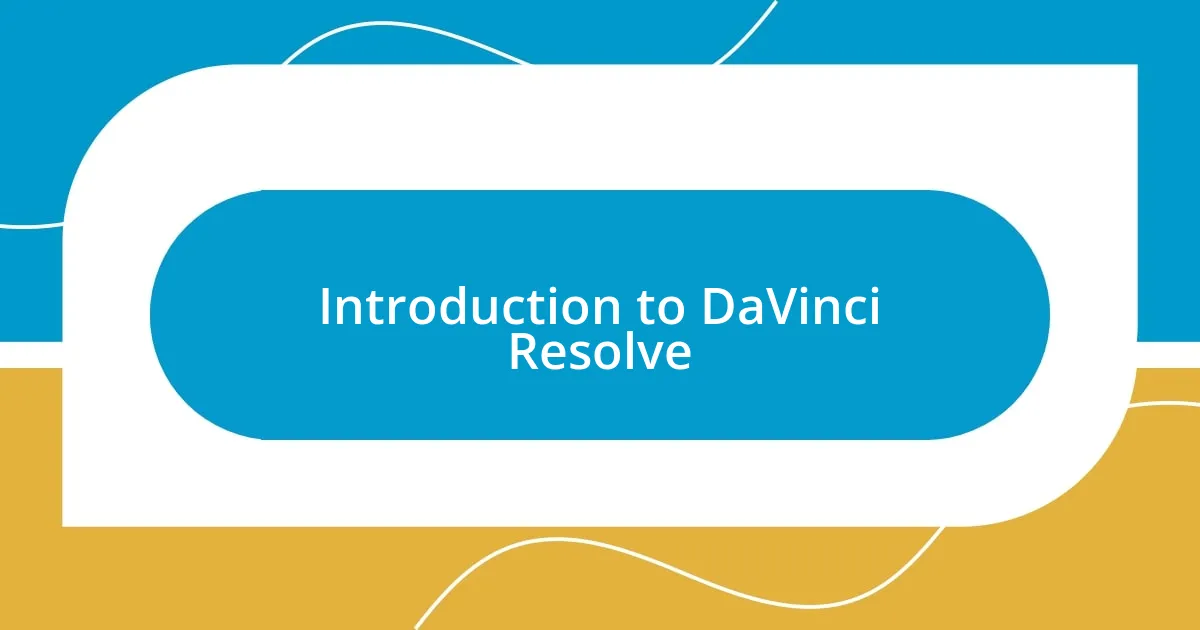
Introduction to DaVinci Resolve
DaVinci Resolve has revolutionized the way I approach video editing. When I first started using it, I was amazed by the seamless integration of editing, color correction, visual effects, and audio post-production all in one platform—it’s like having an entire studio at my fingertips. Have you ever felt overwhelmed by juggling different software for each step of your project? With DaVinci, that stress fades away.
One of the most astonishing things about Resolve is its user-friendly interface. I remember my initial hesitation—it seemed daunting! But as I dove in, I found the layout intuitive and the learning curve much gentler than I expected. That experience made me appreciate how the software empowers users at all levels; whether you’re a seasoned professional or a curious beginner, it welcomes you.
What truly sets DaVinci Resolve apart for me is the powerful color grading capabilities. The first time I experimented with the color wheels and curves, it felt like magic. I’ve always believed that color can evoke emotion, and seeing my footage transition from flat to vibrant brought a rush like no other. Have you ever considered how much color affects storytelling? Trust me, once you start exploring, you’ll see your footage transform right before your eyes!

My DaVinci Resolve Setup
When it comes to my DaVinci Resolve setup, I’ve put a lot of thought into creating an environment that enhances my workflow. I remember the hassle of switching between different screens before I invested in a dual-monitor system. Now, I have one monitor dedicated to editing while the other focuses on color grading and effects, allowing me to work efficiently without losing track of my vision.
Here’s a quick overview of my setup:
- Dual Monitors: One for editing, the other for color grading.
- High-Resolution Displays: I opted for 4K monitors to accurately view details.
- Graphics Card: A powerful GPU to handle heavy processing without lag.
- Ergonomic Chair: Comfort is key during those long editing sessions.
- Custom Keyboard Shortcuts: Streamlining my workflow has saved me countless hours.
Every piece of my setup feels like it was designed to support my editing style, and I genuinely enjoy the process now more than ever. There’s something about having everything accessible and organized that makes me feel in control during my creative endeavors.
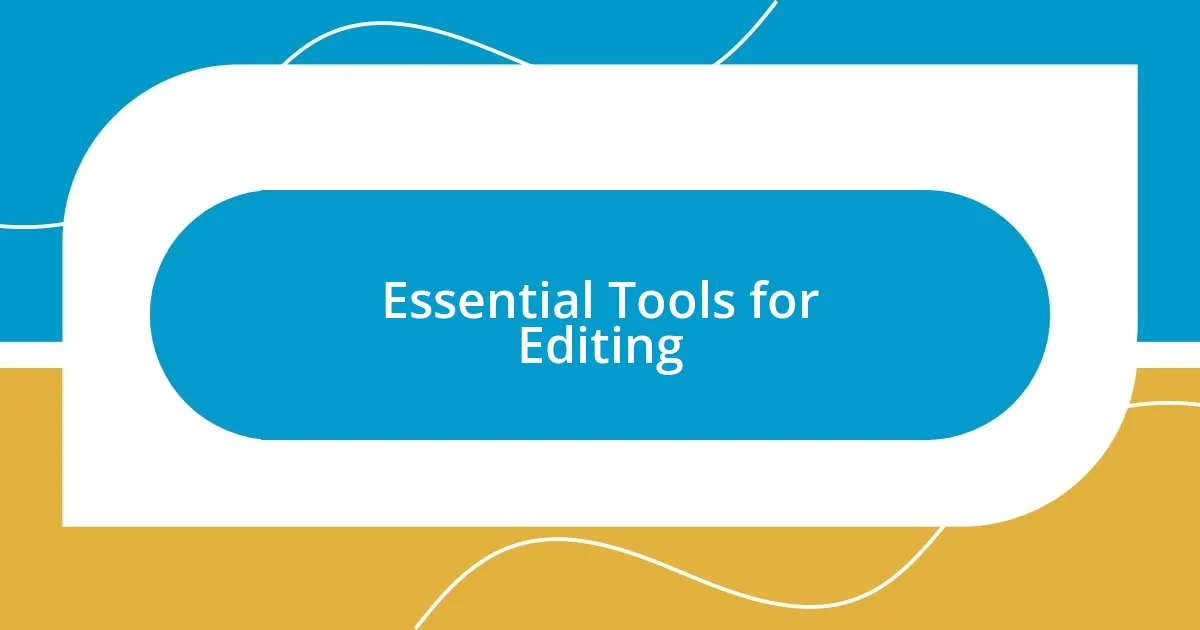
Essential Tools for Editing
When diving into editing with DaVinci Resolve, I can’t emphasize enough the importance of its essential tools. The Cut and Edit pages have been my go-to spaces, each serving distinct yet complementary purposes. I remember my early days of editing where I’d spend hours trimming clips and shuffling timelines. Now, with the Cut page’s streamlined workflow, I can perform these tasks effortlessly, saving both time and sanity.
Another favorite tool of mine is the Fusion page for visual effects. The first time I added motion graphics to my project, I was instantly hooked. The flexibility and creativity it offers just can’t be matched. I often find myself immersing in effects that can elevate the storytelling. It’s a game-changer when I want to add that extra flair to my videos.
Lastly, the Fairlight audio workspace is like magic for sound editing. I’ve had moments where the audio quality could make or break a scene. Using Fairlight has drastically improved my projects, allowing me to fine-tune sounds, add effects, and manipulate audio levels with precision. It can be daunting at first, but once you get the hang of it, you’ll find that audio clarity is just as crucial as striking visuals.
| Tool | Description |
|---|---|
| Cut Page | Streamlined interface for efficient editing, perfect for fast-paced projects. |
| Edit Page | Advanced editing features for detailed, creative projects. |
| Tool | Description |
|---|---|
| Fusion | Advanced motion graphics and visual effects for adding depth. |
| Fairlight | Comprehensive audio editing tools to enhance sound clarity and control. |
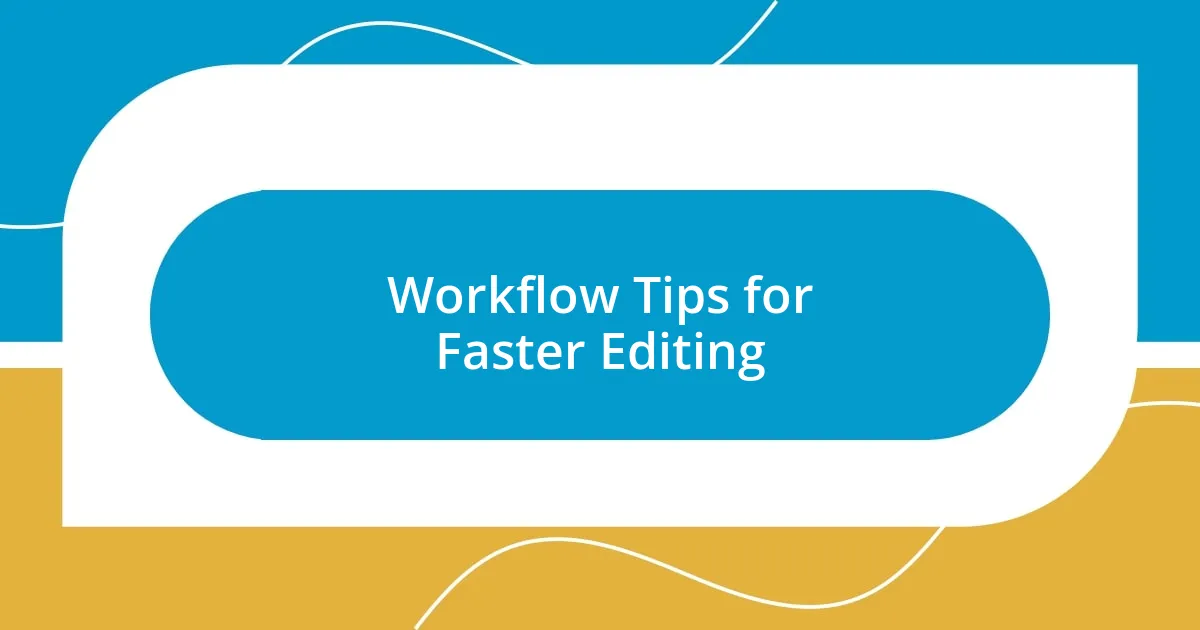
Workflow Tips for Faster Editing
When it comes to speeding up my editing workflow, I’ve discovered that organizing my media efficiently makes a world of difference. I used to waste precious time rummaging through cluttered folders. Now, I create a clear folder structure for each project, sorting footage into categories like “B-Roll,” “Interviews,” and “Sound Effects.” This simple step has saved me countless minutes that I can now spend on the creative side of things.
One of my favorite shortcuts is utilizing the “Smart Bins” feature in DaVinci Resolve. It automatically sorts clips based on metadata like keywords, clip length, and even camera settings. When I first started using it, I felt like I’d unlocked a secret weapon. Have you ever wished you could just summon that perfect clip in seconds? Smart Bins make that dream a reality, enabling me to focus more on storytelling rather than searching through endless files.
Lastly, I can’t recommend the use of keyboard shortcuts enough. Customizing them has truly transformed the way I edit. Initially, I felt overwhelmed trying to remember them all. But, after creating a small cheat sheet, I started to breeze through my edits. It’s like having a conversation with the software rather than wrestling with it. Now, when I’m cutting between clips or adjusting audio levels, my fingers seem to dance over the keyboard in a way that feels almost effortless. Have you explored custom shortcuts? They can genuinely enhance your speed and flow!

Color Grading Techniques I Use
Color grading is like mood lighting for videos, and I have my go-to techniques that truly elevate my projects. For instance, I often start with a basics approach—using the Color Wheels to adjust Lift, Gamma, and Gain. When I experimented with this method on a travel video, it was incredible how adjusting these settings shifted the atmosphere from flat to dynamic. It felt like the footage was coming alive, drawing viewers into the experience.
Another technique I love is creating LUTs (Look-Up Tables) based on my project’s needs. I’ve crafted a few of my own after countless hours of experimenting. When I apply a LUT I’ve designed, it adds that signature touch to my edit, like a unique fingerprint. Have you ever wondered how some videos evoke such strong feelings? I genuinely believe that the right LUT can convey emotions in a way that words can’t.
I also pay a lot of attention to skin tones. During a portrait shoot, I learned the hard way that even minor tweaks in saturation can result in unflattering colors. It was frustrating, but it taught me the importance of using the qualifier tool to isolate skin tones and make precise adjustments. There’s nothing quite like watching a beautifully graded shot where skin tones are natural, respecting the subject while keeping that cinematic quality. It all comes down to subtle choices that can make a big impact—much like a painter adding the final touches to a masterpiece.
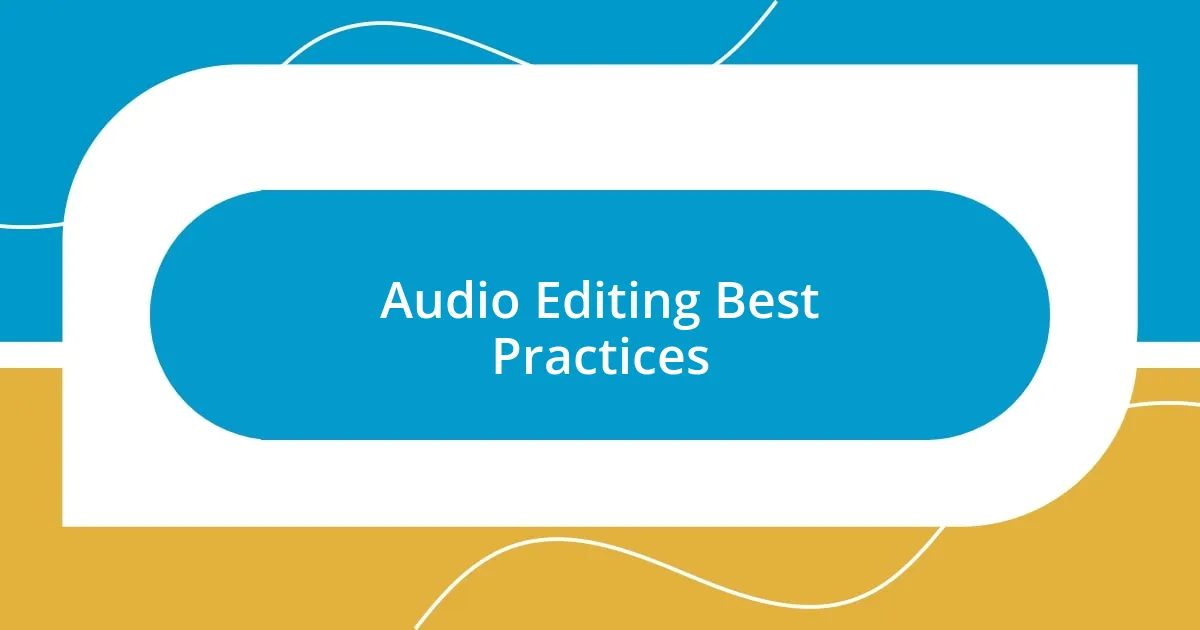
Audio Editing Best Practices
When I dive into audio editing, one best practice I’ve found is to always start with clean audio. I recall a project where I didn’t do a proper audio check, and the background noise overshadowed the dialogue. It was frustrating, and I learned the hard way that taking time to remove unwanted sounds in the beginning is a game-changer. Have you ever been distracted by noise in a video? It pulls you right out of the experience, and I make sure to avoid that pitfall now.
Another essential step for me is using Equalization (EQ) to enhance clarity. I tend to boost the high frequencies, which can make voices pop, especially in interviews. While working on a documentary last year, I played around with these settings and felt a world of difference in how engaging the audio became. Finding that sweet spot meant viewers could connect more deeply with the subjects’ stories. It’s almost like giving their voices a fresh coat of paint—suddenly, they’re not just talking; they’re resonating.
Finally, I swear by the importance of proper levels and dynamics. In one of my early projects, the audio levels were all over the place, and it was distracting to watch. Now, I always use the meters to keep dialogue around -12dB, which feels comfortable for most viewers. Have you noticed how a consistent volume can draw you into a story? It creates a smoother watching experience, letting the visuals and emotions take center stage without jarring transitions. Achieving that balance has become a ritual for me, making each project feel more polished and professional.

Finalizing and Exporting Projects
When it comes to finalizing and exporting projects in DaVinci Resolve, I find that it’s crucial to pay attention to the delivery settings. I remember a project where I hastily exported without double-checking my resolution and frame rate. The result? A stunning piece that wasn’t in high enough quality for the client. Have you ever sent out a project only to feel that sinking feeling when you realize it’s not quite right? Now, I always confirm these details before hitting “Export,” ensuring that my hard work reflects in the final product.
One feature I love utilizing is the delivery presets. I find them incredibly helpful for saving time, especially when exporting to different platforms. When I created a highlight reel for an event, I used a preset tailored for social media. The ease of selecting the right codec and resolution meant I could focus more on the creative side of my project rather than the technical details. Have you ever wished you could streamline your workflow? Trust me, mastering those presets can be a game-changer.
Finally, I often revisit the project post-export, emphasizing the importance of quality control. After exporting a short film, I made it a habit to watch through the entire piece—not just for enjoyment but to catch any lingering issues. It’s amazing how much can be overlooked in the heat of the moment. Do you take the time to do this? It almost feels like a reassuring check-in with yourself, ensuring that every element aligns with your vision before it meets the world. Each viewing reinforces my commitment to delivering only the best.