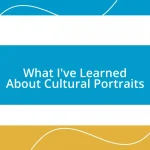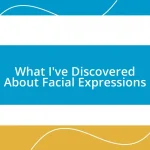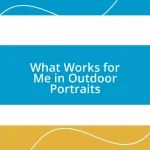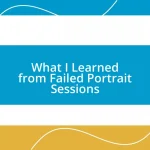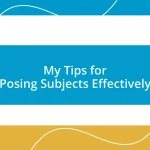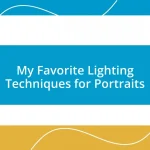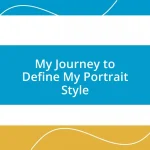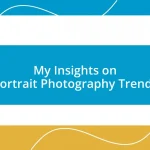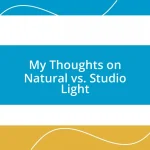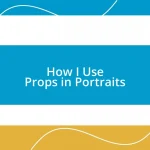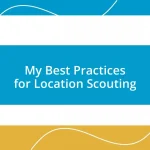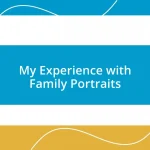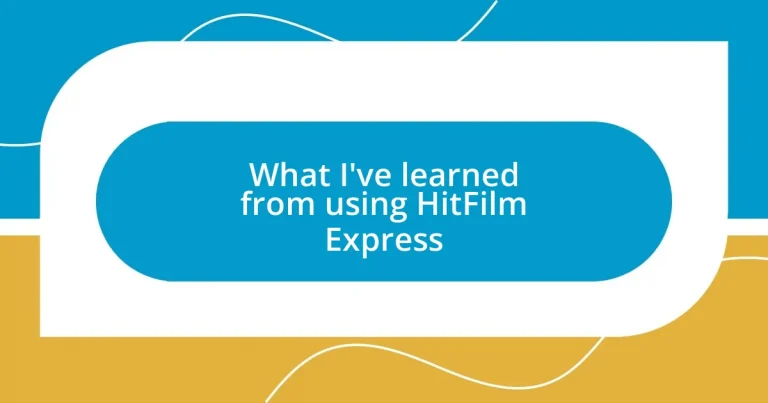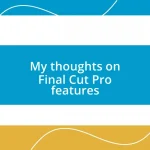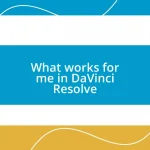Key takeaways:
- HitFilm Express offers a user-friendly interface and a comprehensive visual effects toolkit with over 400 effects, facilitating creative video editing for users.
- The software’s community support and extensive online tutorials significantly enhance the learning curve, encouraging users to explore advanced features and techniques.
- Key features like multi-layer compositing, keyframe animation, and audio editing tools allow for a seamless and dynamic editing experience.
- Proper export settings and the use of the “Queue” function are essential for achieving high-quality final product outputs.
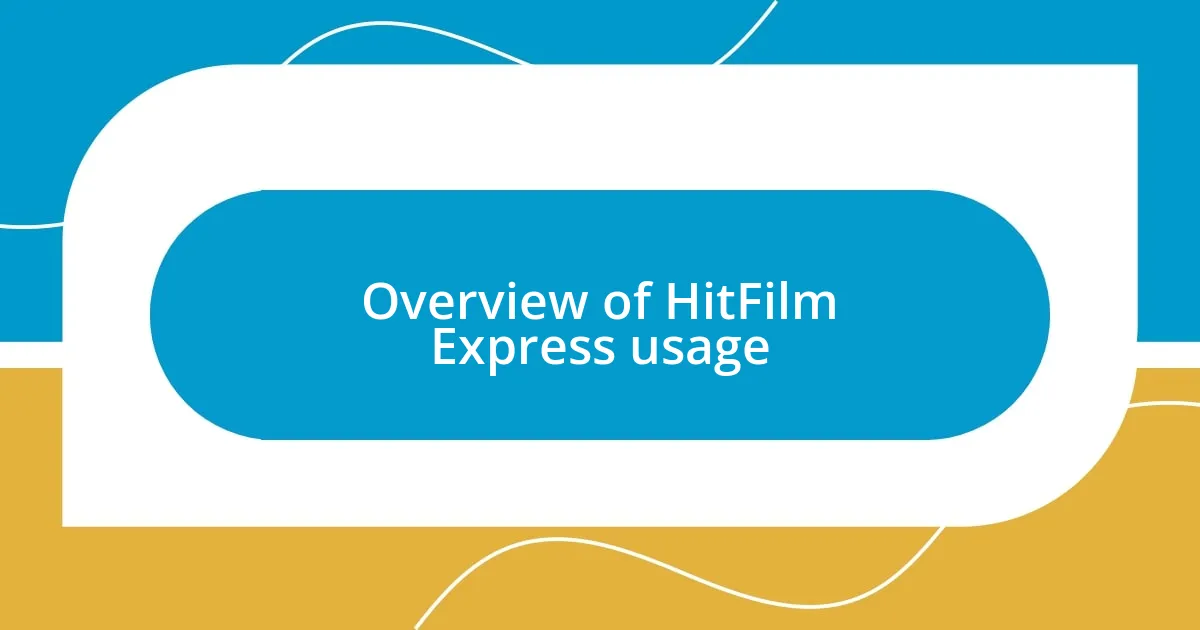
Overview of HitFilm Express usage
Using HitFilm Express has been a game-changer for my video editing projects. I vividly remember diving into a complex music video edit, and the software’s intuitive interface made it surprisingly straightforward. Have you ever faced a daunting project and wondered how you’d make it work? With HitFilm Express, those concerns faded away.
One feature I absolutely appreciate is the robust visual effects toolkit. I recall experimenting with a dramatic fire explosion effect — the satisfaction of seeing my vision come to life was incredible. It felt like I was a kid again, playing with digital magic. Isn’t it fascinating how software can ignite that sense of wonder?
While it can take some time to fully understand the more advanced functionalities, the online tutorials available make the learning curve manageable. I remember feeling overwhelmed at first, but gradually, I found myself eager to explore more. Have you ever felt like a beginner again while learning something new? That mix of excitement and nervousness is all part of the journey, and HitFilm Express embraced that feeling beautifully for me.
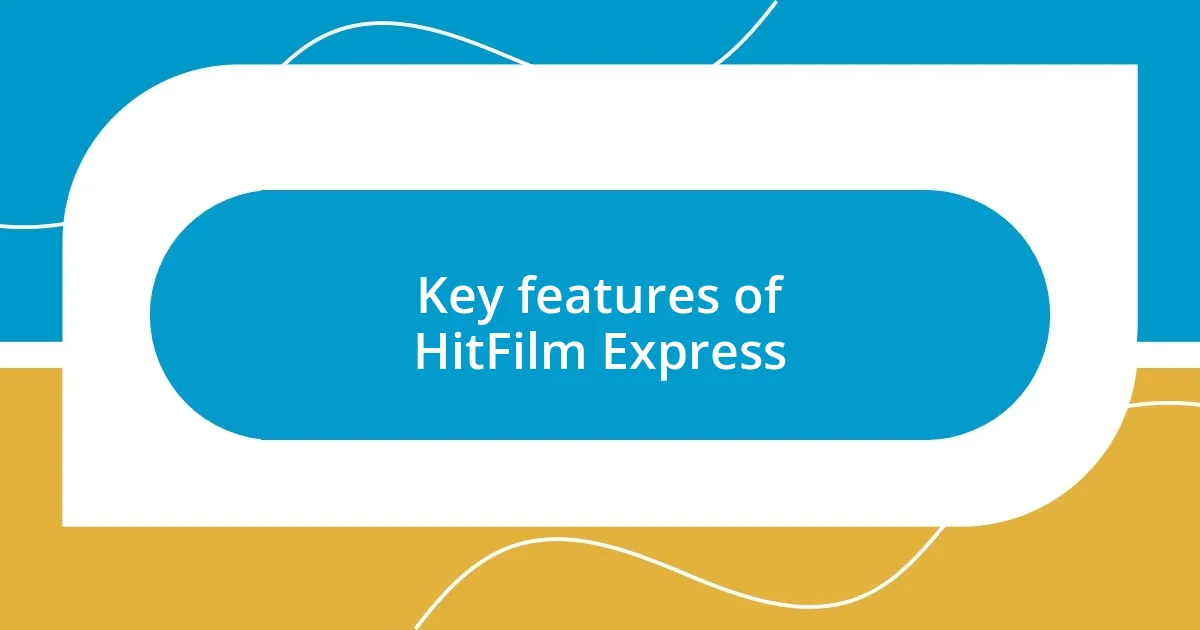
Key features of HitFilm Express
One standout feature that caught my attention right away was the multi-layer compositing. This tool allows for a seamless integration of different video clips and elements, reminding me of the days spent layering guitars in my band’s recordings. Each layer can be manipulated individually, which opens up a world of creative possibilities. I remember once stacking multiple effects for a single scene, and seeing how they transformed the final output felt like assembling a visual symphony.
Here are some key features that I find make HitFilm Express stand out:
- Comprehensive Visual Effects Toolkit: Over 400 effects, including advanced features like 3D compositing and particle simulations.
- Audio Editing Tools: A solid range of audio effects to enhance soundtracks or voiceovers, which really improved my projects.
- Keyframe Animation: I found it useful for nail-biting transitions, allowing for dynamic movement of elements.
- Intuitive Timeline Editing: The drag-and-drop interface made rearranging clips simple, reminiscent of my high school projects on simpler software.
- Community Resources: A thriving community and extensive tutorial library that bridged my initial confusion, akin to having a mentor at my side while I learned.
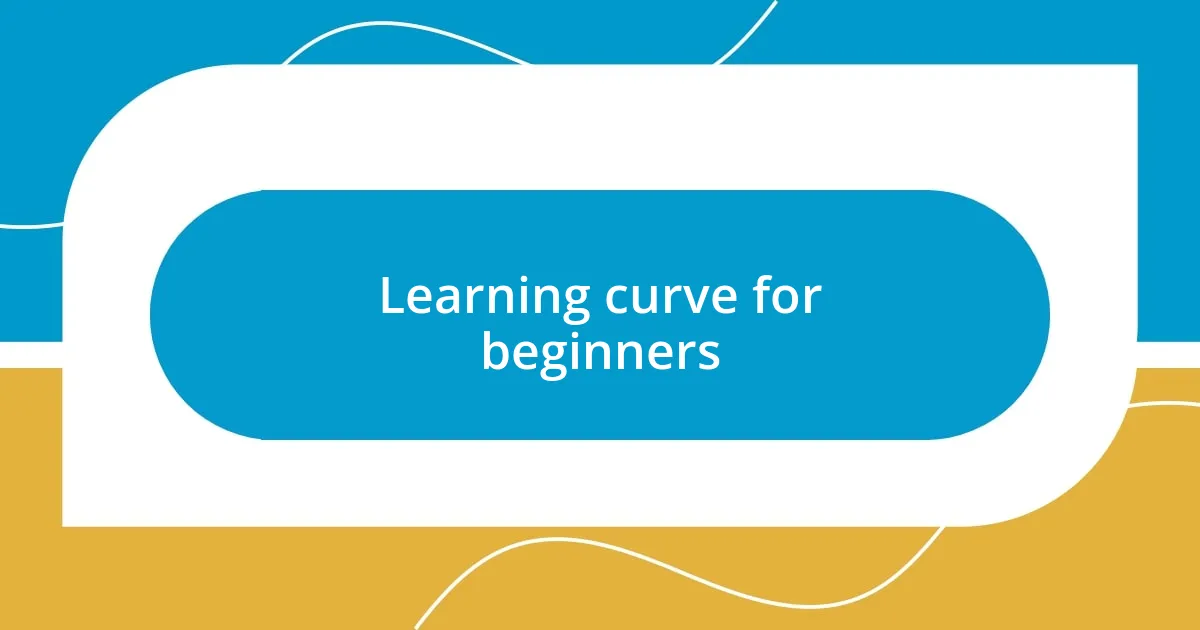
Learning curve for beginners
Learning to navigate HitFilm Express as a beginner was like stepping into a new world of creativity. At first, I felt like I was wandering in a maze. The plethora of features can be overwhelming. But as I experimented, the software began to feel less daunting. I remember one evening, sitting down with a cup of coffee, determined to tackle my first edit. By breaking the process into small, manageable steps and focusing on one feature at a time, I was able to build my confidence. Isn’t it amazing how persistence and curiosity can shift your perspective?
One of the biggest surprises for me was the depth of online tutorials available. They guided me through every stage, often bringing a smile to my face when I grasped a concept that had initially seemed complicated. There was a particular tutorial on color grading that I found truly enlightening. Once I infused my video with vibrant colors following that lesson, it felt like I had unlocked a new level of creativity. Have you ever experienced that thrill of learning something that transforms your work? It’s like discovering a hidden talent!
The community around HitFilm Express truly enhances the learning experience as well. I vividly recall sharing my initial efforts on the forum, feeling a mix of excitement and nervousness. The feedback and support I received were invaluable. When others recognized my growth, it boosted my confidence tremendously. The encouragement from fellow users reminded me that each expert was once a beginner, showing that persistence pays off in the journey of mastering a craft.
| Aspect | Description |
|---|---|
| Initial Overwhelm | Many features can be confusing at first, but breaking them down helps. |
| Online Learning | Tutorials are available and incredibly helpful, transforming complex ideas into manageable lessons. |
| Community Support | Engagement with other users provides encouragement and feedback, fostering growth. |
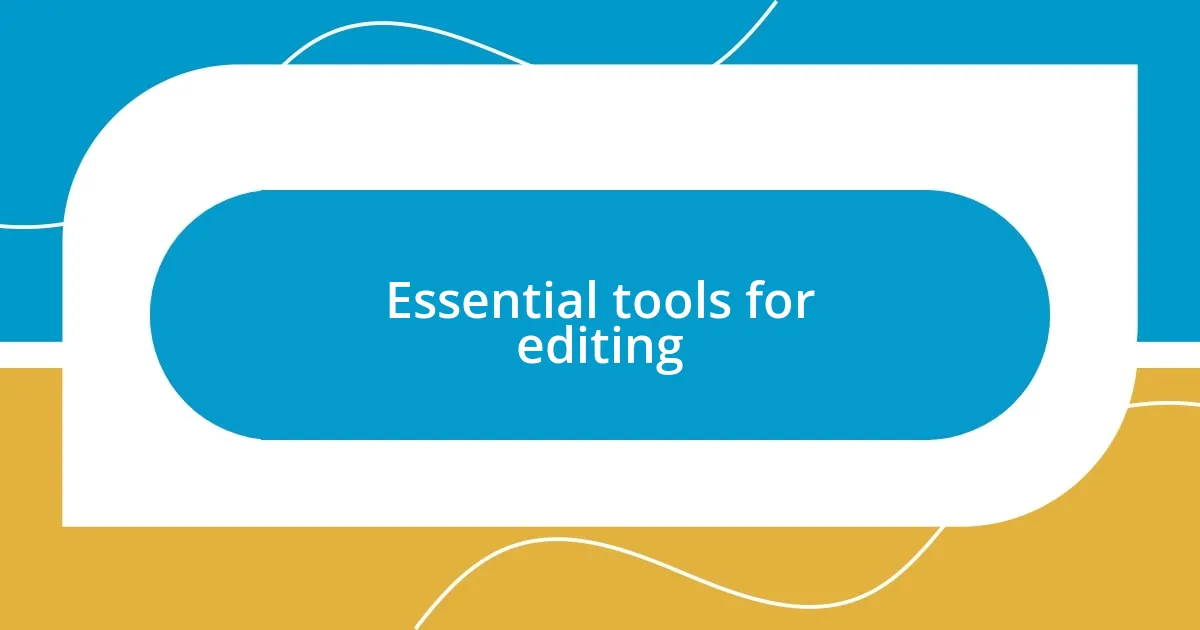
Essential tools for editing
Editing in HitFilm Express is truly enhanced by its essential tools. One feature I absolutely love is the intuitive timeline editing, which simplifies the rearranging of clips. I remember feeling like a maestro conducting my own symphony, as each clip seamlessly fell into place. Have you ever had that satisfying experience when everything just clicks?
The audio editing tools are another standout for me. After discovering how to layer sound effects and voiceovers, it felt like I was painting with sound. I once spent an entire weekend perfecting the audio for a short film, realizing how sound can elevate a visual story. It’s fascinating how a well-timed sound effect can send shivers down your spine, isn’t it?
And then there’s the effects toolkit—over 400 options! I vividly recall the moment I decided to experiment with a few visual effects for a dramatic scene. The transformation was astounding! It was a bit like opening a treasure chest; each new effect felt like discovering gold that added depth and excitement to my project. Don’t you think that having such a variety at your fingertips can truly unleash creativity?
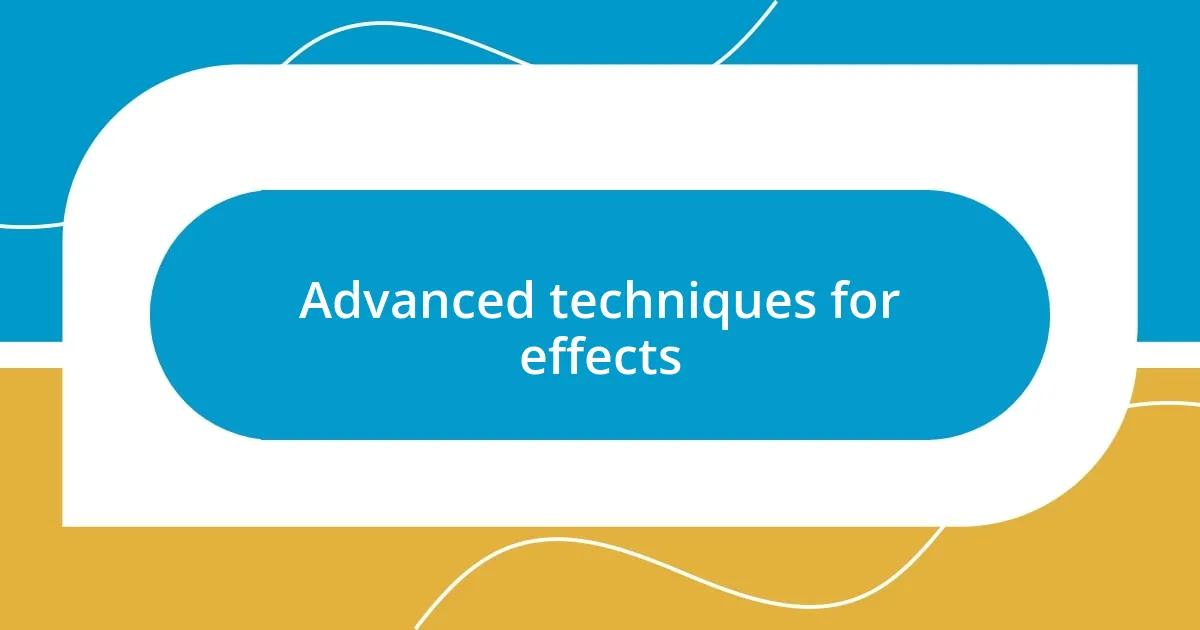
Advanced techniques for effects
One advanced technique that I found incredibly effective when using HitFilm Express involves compositing multiple layers to create stunning visual effects. I remember one project where I wanted to simulate an explosion. By layering video clips with varying opacities and blending modes, I could achieve a realistic effect that left my viewers in awe. Have you ever played with layers to create a scene that simply blew your audience away?
Another technique I discovered was utilizing keyframes for dynamic animations. This feature allowed me to make subtle movements in my video clips, adding a professional touch that resonated with viewers. I started using keyframes to animate text, making the titles float in and out gracefully. It’s amazing how a little movement can draw attention to the important elements of a video, right? It’s like adding a sprinkle of magic to your work.
I also dived into the world of tracking. Initially, it seemed daunting, but I remember the thrill when I successfully tracked an object within my footage. This opened up a whole new realm for adding visual effects that felt seamlessly integrated into the scene. Incorporating elements like text labels and CGI objects really made my projects stand out. Isn’t it fascinating how mastering advanced techniques can elevate a simple project into a captivating experience?

Tips for exporting projects
When it comes to exporting projects in HitFilm Express, one tip I swear by is to always choose the right export settings. I remember the first time I rushed through this step, only to realize my video was pixelated and not at all what I envisioned. Now, I take a moment to select the appropriate resolution and bitrate, ensuring my final product displays the richness I worked so hard to capture. Have you ever been disappointed by a video’s quality just because of a rushed export?
Another essential tip is to preview your project before exporting. I can’t tell you how many times I’ve found small errors that would’ve ruined the final cut if left unchecked. Taking just a few minutes to watch through the timeline lets me catch those tiny mistakes or awkward transitions that I might have missed during editing. It’s like doing a final inspection before the big presentation—wouldn’t you want everything to be flawless?
Lastly, don’t overlook the power of using the “Queue” function when exporting multiple projects. I learned this tip the hard way after spending hours waiting for a single long project to render. Queueing allows me to line up my projects for batch exporting, freeing me up to move on to new ideas while those clips finish processing. Isn’t it amazing how this simple strategy can save us so much time?

Community resources and support
When I first started using HitFilm Express, I stumbled upon a thriving online community that became invaluable. It’s incredible how many seasoned users are willing to share their tips and tricks on forums and social media. I remember one night, feeling stuck on a project, and I reached out for help. The responses flooded in, and just like that, I was armed with new strategies, lighting a spark that got my creativity flowing again. Isn’t it reassuring to know that a whole community is just a click away when you hit a roadblock?
I’ve also found numerous tutorials and resources shared by other creators. One of my favorite things to do is watch video breakdowns of projects similar to what I’m working on. I learned a technique for motion graphics that I couldn’t quite grasp through regular documentation. Watching someone else’s screen was like having a mentor right there with me. Can you recall the excitement that comes with seeing a concept you’ve struggled with finally click into place?
Moreover, engaging with the community not only helps when you’re stuck but also fosters inspiration. I often browse through user-generated content on platforms like YouTube or forums, discovering unique styles and approaches I never considered. It’s as if I’m collecting ideas, and the conversation around creativity fuels my own projects. Have you ever found yourself inspired by someone else’s work, prompting you to try something new and daunting? That’s the beauty of a supportive community—it pushes you to explore and innovate beyond your comfort zone.