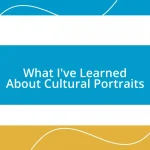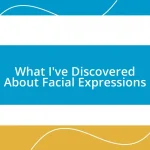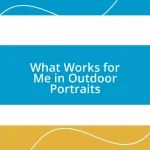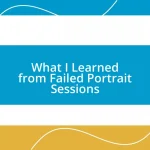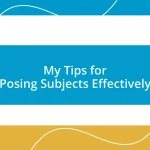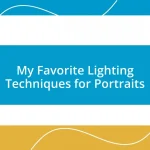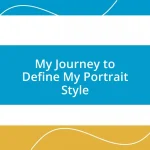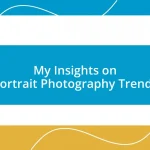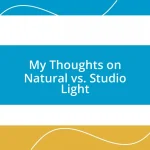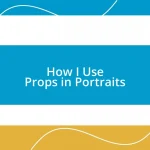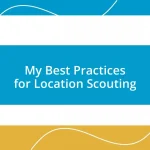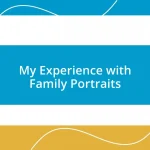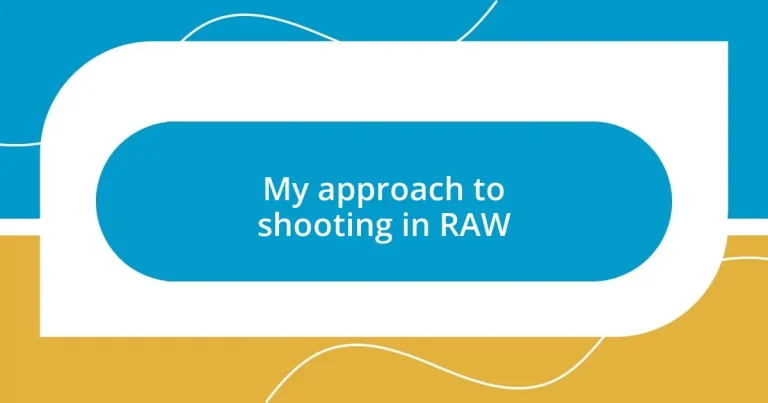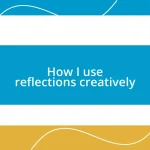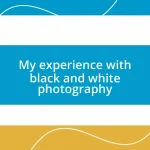Key takeaways:
- RAW files offer extensive editing flexibility and superior dynamic range compared to JPEGs, allowing for greater detail recovery in images.
- Essential settings for RAW photography include selecting RAW for image quality, adjusting white balance, and using low ISO for cleaner images.
- Common mistakes when shooting in RAW include neglecting exposure adjustments, insufficient storage planning, and disorganized file management.
- Popular software for RAW editing includes Adobe Lightroom for organization, Capture One for detailed color grading, and Darktable as a free alternative.
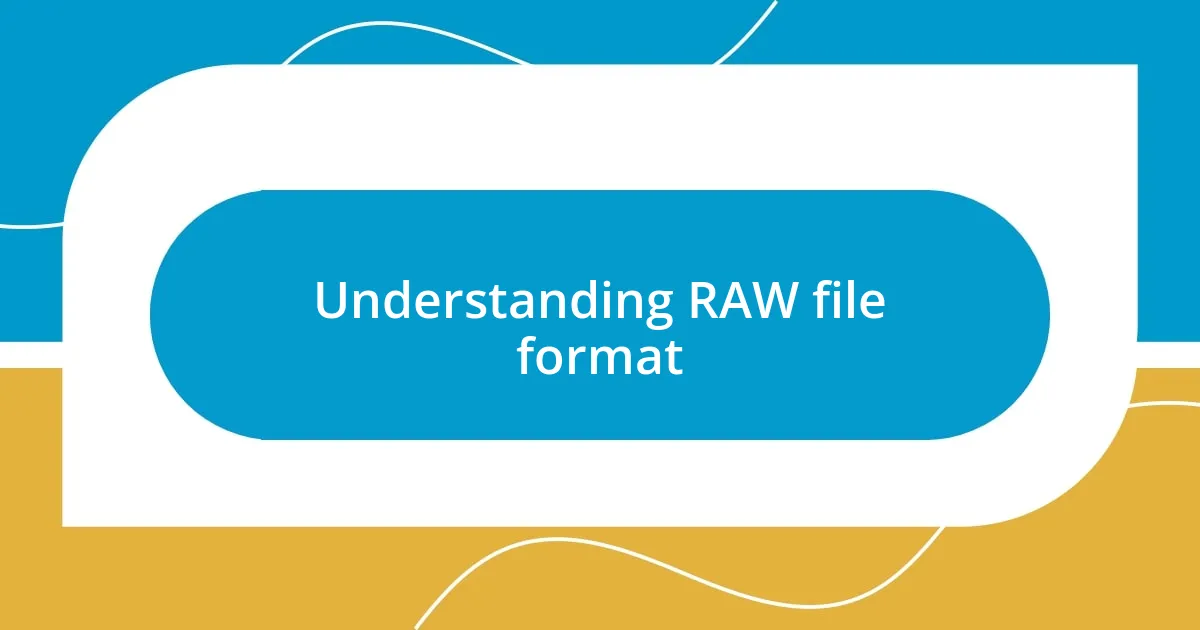
Understanding RAW file format
When I first encountered RAW files, I was taken aback by their sheer potential. Unlike JPEGs, which are processed and compressed right out of the camera, RAW files capture unedited data straight from the sensor. It’s like having a blank canvas, granting you the freedom to manipulate every detail without losing quality. Have you ever felt that exhilarating freedom while editing? That’s what RAW files offer.
One striking thing about shooting in RAW is the incredible latitude for adjustment post-capture. I remember editing a landscape shot that was perfectly exposed but lacked vibrancy. With a RAW file, I could enhance the colors and shadows dramatically without introducing noise. It’s truly remarkable how RAW allows you to bring your vision to life, almost like rediscovering a moment you thought was lost.
Another key aspect of RAW files is their size; they’re substantially larger than JPEGs. For a long time, I hesitated to switch, worried about storage space. But, as I dove deeper into photography, I realized that investing in space meant gaining flexibility and control over my images. Isn’t it interesting how sometimes, the very things we think will hold us back can actually be the keys to unlocking our creativity?
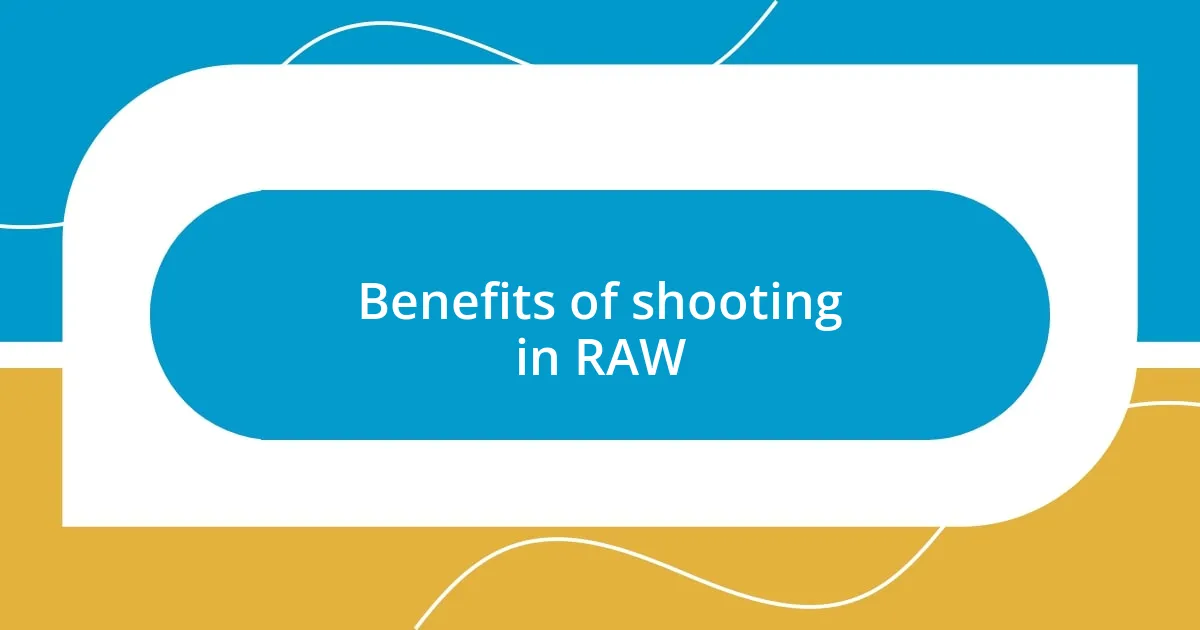
Benefits of shooting in RAW
Shooting in RAW undoubtedly opens the door to an array of benefits that simply cannot be overlooked. One of the most profound advantages is the extensive editing flexibility it affords. I still remember a portrait session where I captured a beautiful image, but the lighting wasn’t quite right. With the RAW format, I could adjust the exposure and pull details from the shadows, transforming what was nearly a lost cause into a stunning piece of art. It’s moments like these that reinforce my belief in the power of RAW.
Additionally, the dynamic range of RAW files is superior to JPEGs. This means you can capture greater detail in both highlights and shadows. I recall a sunset shoot where the sun was setting behind the mountains, creating a breathtaking scene. In post-processing, I found that my RAW files allowed me to recover details in the sky without losing information in the shadows of the landscape. It was exhilarating to see the final result come to life; it felt like I was painting with light.
Lastly, I find that shooting in RAW also enhances my workflow. Because I retain all the image data, the edits feel more natural and true to my original vision, allowing for a streamlined post-production experience. There’s a satisfying blend of creative control and efficiency that comes with RAW, making it a game-changer for anyone serious about photography.
| Feature | RAW | JPEG |
|---|---|---|
| Editing Flexibility | High | Low |
| Dynamic Range | Wide | Narrow |
| File Size | Large | Small |
| Image Quality | Lossless | Lossy |
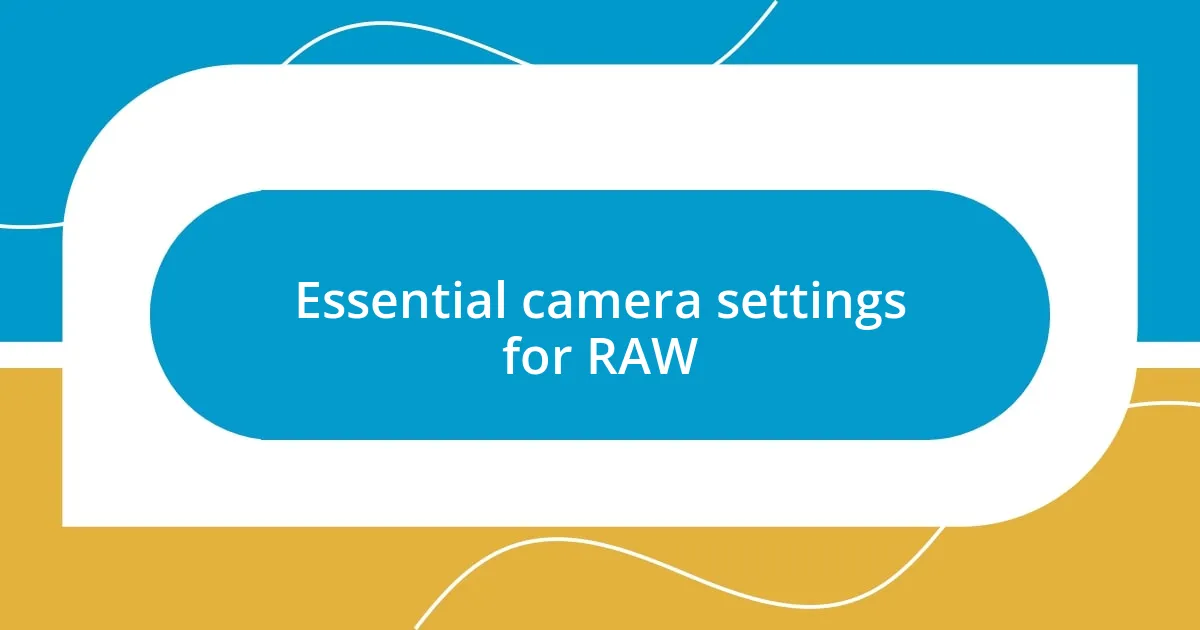
Essential camera settings for RAW
When it comes to essential camera settings for shooting in RAW, a few key adjustments can make a world of difference. For me, the first setting to check is the image quality option, where I ensure RAW is selected. There’s something reassuring about knowing that I’m capturing the maximum potential of my camera. Additionally, I tweak the white balance, as this can be adjusted later during editing, but it’s still beneficial to get it close in-camera to avoid unnecessary color casts.
Here’s a quick list of essential settings I recommend when shooting in RAW:
- Image Quality: Set to RAW to capture maximum detail.
- White Balance: Adjust to your shooting conditions, though remember it’s editable later.
- ISO Settings: Keep it as low as possible for cleaner images; in my experience, high ISO can introduce unwanted noise.
- Exposure Compensation: Use this to ensure highlights aren’t blown out; I’ve learned this the hard way during bright daylight shoots.
- Focus Mode: Choose single or continuous AF based on your subject for tack-sharp results.
Each of these settings plays a crucial role, and the right adjustments can definitely elevate your RAW photography experience. They contribute to a workflow that feels organic and true to the moment I aimed to capture.
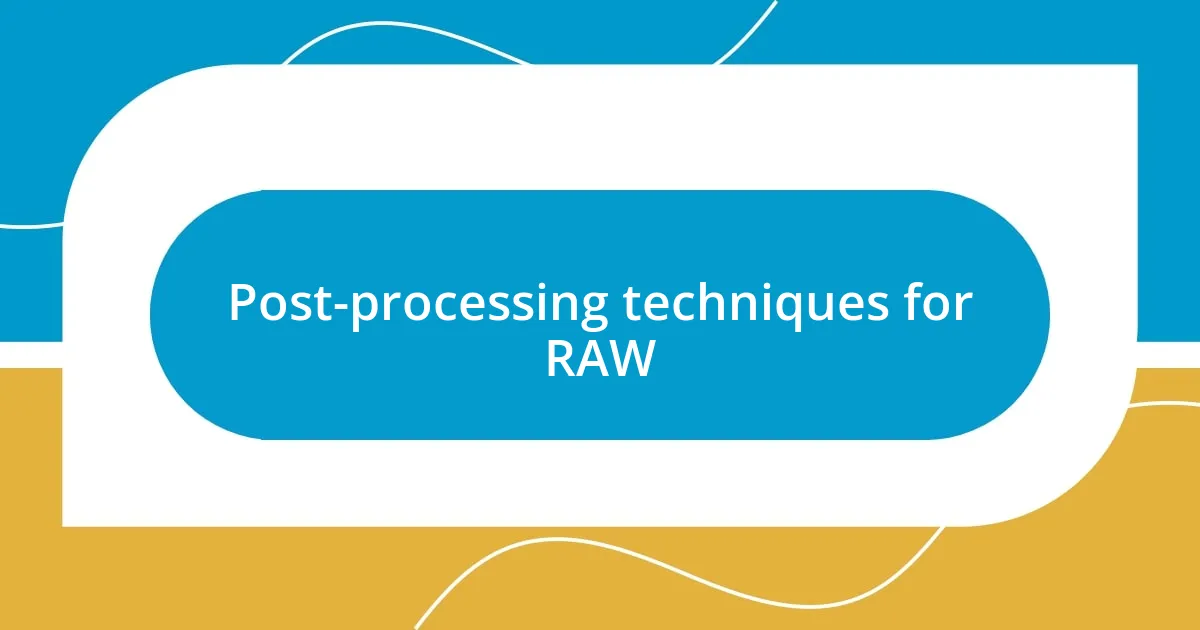
Post-processing techniques for RAW
Post-processing RAW files is where the real magic happens, and I can’t stress enough how vital it is to use the right techniques. One of my go-to methods involves adjusting the exposure and contrast sliders in Lightroom. I recall processing a landscape shot where the sky was a feast of colors, but the foreground felt a bit dull. With just a few adjustments, I breathed new life into the image. Seeing that transformation unfold felt incredible—it’s like discovering a hidden gem within your own work.
Another technique that I embrace is color grading. It allows me to express my unique vision while adding depth to my images. I remember experimenting with split toning during a chilly autumn shoot, adding warm tones to the highlights and cool hues to the shadows. This technique not only enhanced the mood of the photo but also evoked a sense of nostalgia for those crisp fall days. It’s experiences like these that make the editing process rewarding and enjoyable; after all, who doesn’t love a little experimentation?
Lastly, I highly recommend sharpening your images selectively. I learned this through trial and error—too much global sharpening can ruin an otherwise beautiful photo. I typically zoom in on the eyes in portraits or the focal point in landscapes during this process. Ensuring those key areas are crisp without overdoing it makes a world of difference. Have you ever looked at an image and felt something was just “off”? It’s often these small details that can make or break a photograph!
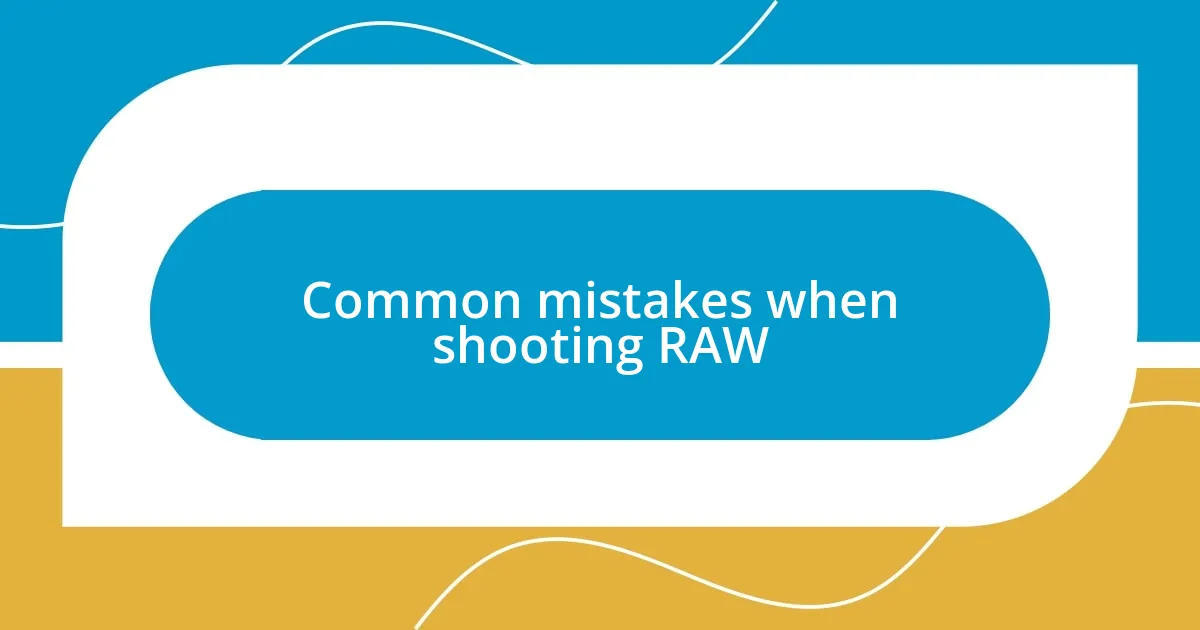
Common mistakes when shooting RAW
Shooting in RAW can be a game changer, but I’ve seen many photographers make a critical error by neglecting to adjust their exposure settings. I remember one time during a sunset shoot, I was so focused on the captivating colors that I forgot to compensate for the bright light. The result? Blown-out highlights that no amount of post-processing could fully recover. It made me realize the importance of being mindful about exposure, especially when working with formats that retain so much detail.
Another common mistake is failing to consider the storage implications of shooting RAW. I learned this the hard way during a week-long trip when my memory cards filled up quicker than I thought. I ended up switching to JPEG halfway through, which was frustrating because I had missed out on the RAW capabilities I was eager to explore. Always check your storage capacity and have backup cards handy—it can save you a lot of regret later!
Lastly, many photographers miss out on the importance of properly organizing their RAW files. When I started, I often found myself scrambling to locate images, especially when post-processing rolled around. Now, I’ve developed a system that includes creating specific folders for each shoot and tagging photos with relevant keywords. This not only makes my editing process smoother but also helps me relive those moments more vividly whenever I browse through my archives. How do you keep your files organized? Trust me, a little preparation goes a long way in maintaining your creative flow!
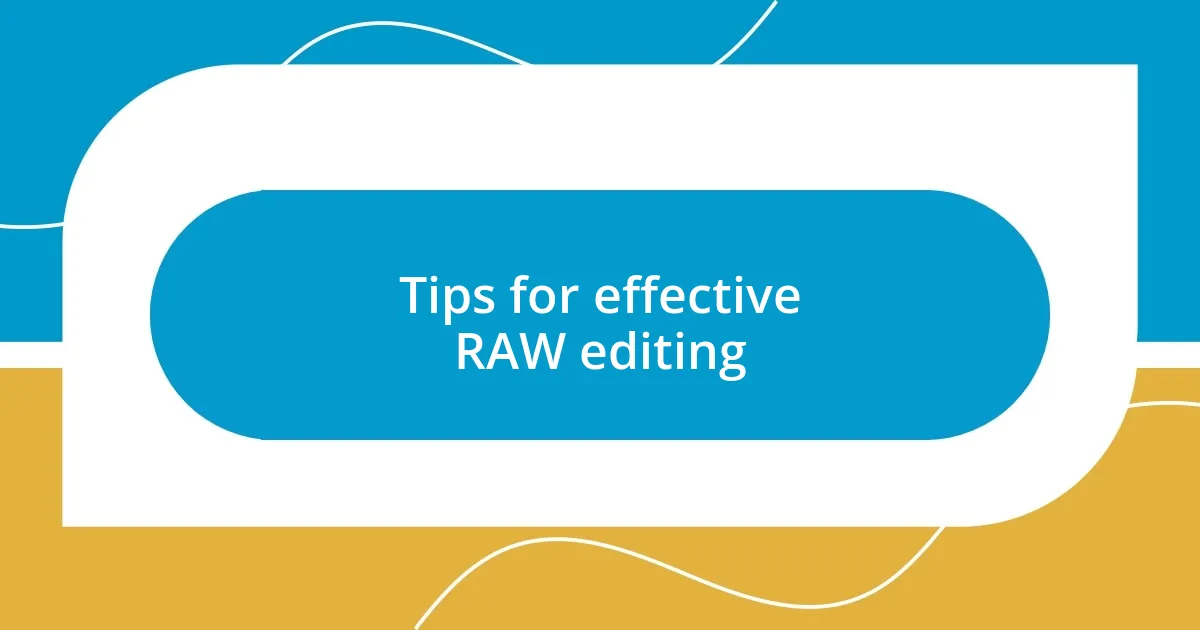
Tips for effective RAW editing
When you’re diving into RAW editing, I’ve found it really helpful to develop a workflow that suits your style. For me, starting with white balance adjustments is essential. I remember a portrait shoot where the lighting was all over the place, and those initial tweaks transformed the skin tones dramatically. It felt like a revelation! Have you ever felt that rush when an image suddenly looks just right?
Another important tip is to utilize the histogram. It’s a game changer. I’ve often been surprised by how much detail can be hidden in shadows or highlights that I would have otherwise missed. One time, I was working on a street photo, and after analyzing the histogram, I realized I could recover lost details in the shadows that gave the image a more vibrant story. This balance between shadows and highlights can tie everything together beautifully. How often do you check your histogram when editing?
Finally, I can’t stress enough the power of subtlety in your edits. I learned this lesson vividly during a project where I went all out on saturation and clarity—great in theory, but it felt over-processed. Going back, I dialed it down, focusing on just enough adjustment to maintain a natural feel. There’s something deeply satisfying about preserving the authentic essence of your subject while enhancing its features. Have you ever stepped back and noticed how less can truly be more?
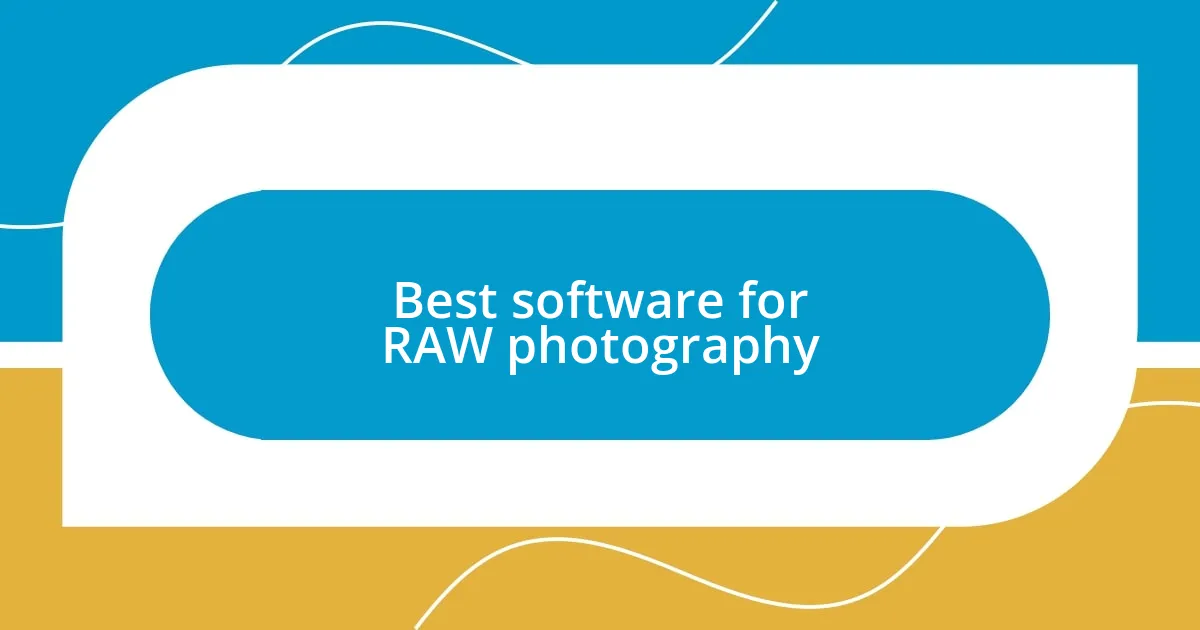
Best software for RAW photography
When it comes to the best software for RAW photography, Adobe Lightroom has become my go-to choice. The intuitive interface allows me to work seamlessly with large batches of photos, which is crucial during busy shoots. I remember how overwhelmed I felt during a wedding shoot, where I had hundreds of RAW files to sort through. Thanks to Lightroom’s organizational tools, I could easily categorize and rate my images, turning a daunting task into a manageable one. Have you had a similar experience with software easing your workflow?
For more detailed editing, I often turn to Capture One. This software offers incredible color grading options, which have been a game changer, especially for my landscape photography. I vividly recall a trip to the mountains where the early morning light was breathtaking. Using Capture One’s advanced color tools, I was able to make those hues pop, giving my images the vibrancy they deserved. It’s fascinating how the right tools can transform your creative vision into reality, isn’t it?
If you’re seeking a free option, Darktable is impressive. I used Darktable during a spontaneous road trip, and its features rival those of paid software. While it took a little getting used to, discovering its unique capabilities opened my eyes to what free software can offer. It’s worth exploring if you’re on a budget but still want that flexible RAW editing experience. Have you experimented with any free software that surprised you?